|
|
What is RSS?
I've been seeing orange RSS or XML buttons more and more, not knowing what they were. So I did a search on Google.
I'm impressed!
RSS is really something—you can use it to get newsfeeds from CNN or the BBC, as well as thousands of other sources as varied as the World Wide Web, including news on upcoming movies, DVD releases, your favorite music, etc.
Once you get started, your favorite parts of the Web come to you, with no need to go out and check for updates all the time.
No more bookmarks!
"RSS" means "Really Simple Syndication", blogging. But that's only a fancy way of saying that you can keep up with all the updates to Combat-Aging without having to check the site every week to see "what's new."
Combat-Aging Blog will be a combination "site-blog" with notices of updates to the site plus a news blog with shorter items and some editorial comment.
Whenever I put up a new page or update an old one, I release it as a blog.
I also include reminders of my favorite articles on key topics that form the core of any anti-aging stragegy. From time to time, I will posts comments on topics in the news.
Yes, RSS is amazing. No e-mail needed. No spam. Easy to subscribe and unsubscribe. If you get tired of my raving, you just delete the feed. Blogging is awesome!
And once you start, you'll soon find it just as easy to track your other favorite interests and news from all over the world.
Gosh, it must take a lot of technical know-how to add blogging to a website!
Well, it took me a whole morning to convert my entire site to a site-blog! And I still know almost nothing about the technical details. Solo Build It!, my service provider, makes it so simple, I didn't need to know the technology.
How and why I did it.
|
How do You Get Started?
Easier than I thought possible.
Download free a reader first (skip to bottom if you do not want to download software). The reader is a special program that reads the "RSS feeds" from the most famous news organizations down the least known.
Windows -- RssReader
http://www.rssreader.com/
Mac -- NetNewsWire
http://ranchero.com/netnewswire/
Once you're set up, here's all you have to do...
Right-click (control-click for Mac users) on any orange RSS button on a site, blog or news source that interests you. Start by right-clicking on the orange button below. Then...
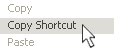 Select Copy Shortcut ("Copy Link to Clipboard" for Mac/Both Link and quote marks for Firefox Browsers), and paste that URL into your RSS Reader. Select Copy Shortcut ("Copy Link to Clipboard" for Mac/Both Link and quote marks for Firefox Browsers), and paste that URL into your RSS Reader.
And that's it! You're subscribed.
 Right-click and get started. Right-click and get started.
Don't want to download new software? No problem. Yahoo! and MSN do not require special readers. Just click one of the links below...

Add Combat-Aging Blog to your "My Yahoo!"

Add Combat-Aging.com Blog to your "My MSN"
MSN may show the message "No headlines...." This is temporary. If you just leave the link active in MSN, you should see some headlines as soon as MSN updates the feed. All the other blogging modes work immediately.
 |
|
Do You Already Read Blogs Using Your Browser?
Perhaps you read blogs already using a browser. These are HTML blogs, like my favorite: Moe's Journey.
Once you start using an RSS reader you may find using a browser too troublesome. Well, you can have the best of both worlds. You can use the RSS feed to monitor updates. When you see that a new blog has been added, you can read the full blog in your browser.
Here's How
You copy and paste the RSS link into your reader. The RSS link for Moe's blog is hidden. This is the link:
http://mybffmjourney.blogspot.com/atom.xml
The tipoff is the file name "atom" and the extension "xml".
Here's How to Find the RSS Link for Any HTML Blog
- Use your browser to go to the site.
- For Internet Explorer, press VIEW>SOURCE. This should start up your word processor with the site loaded into it.
- Search with the FIND function of the wordprocessor with ".xml" as the search term.
(Don't omit the dot, " . " before "xml".) - The FIND function should highlight the link. (Sometimes it will be hidden under the FIND window, so you may have to move the window.)
- Copy and paste the link into your RSS reader.
- You may get a message saying the feed does not exist, but ignore the message.
The search engines are fast and "smart" but they do take some time because of the billions of URLs. With MSN, Google and Yahoo, you can do an ordinary search using the RSS link, and then return a few hours later and try to read the blog again. For example, MSN sometimes takes a while to display the RSS feed.
How to Use a Reader You can download and install one of the readers mentioned on this page. Or you can use the readers built into MSN, Google, or My Yahoo!, if you are a member. (Look for the ADD CONTENT command. You paste the link into the window that pops up for adding content.)
Once you copy and paste the link into an RSS reader, you won't have to bookmark the site or remember to go back to look for updates. The reader will update all your links with one click and display headlines for new blogs.
I prefer RSS Reader, one of the stand-alone programs mentioned above.
The RSS Reader icon sits at the bottom of your screen until you decide to check the news. You open the reader, click once and all your feeds are updated (CNN, BBC, CBC, etc, as well as your favorite topical sites). Close the reader and your screen is clear again, but all your headlines are still up-to-date.
|
|